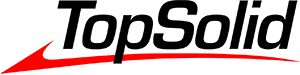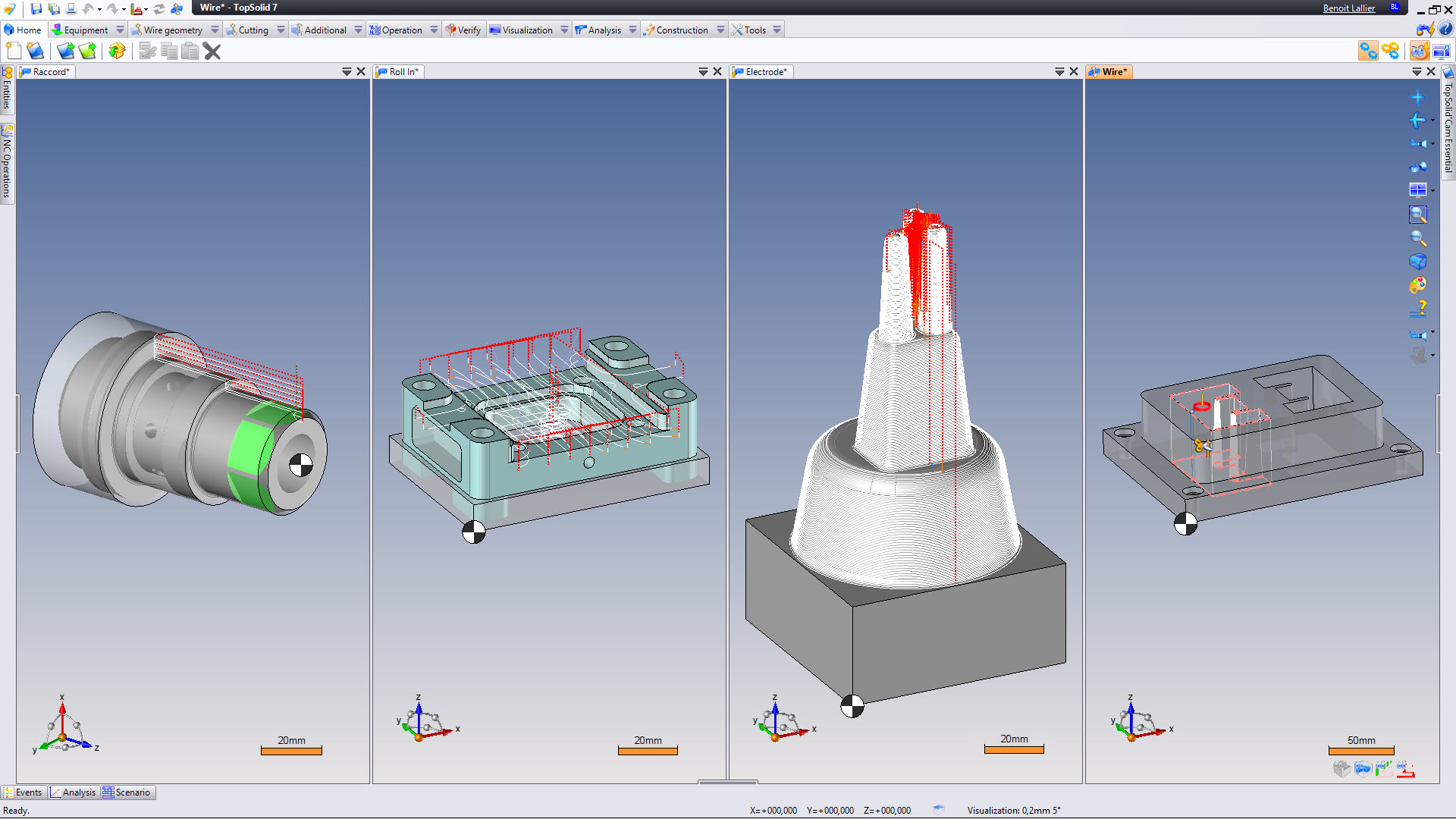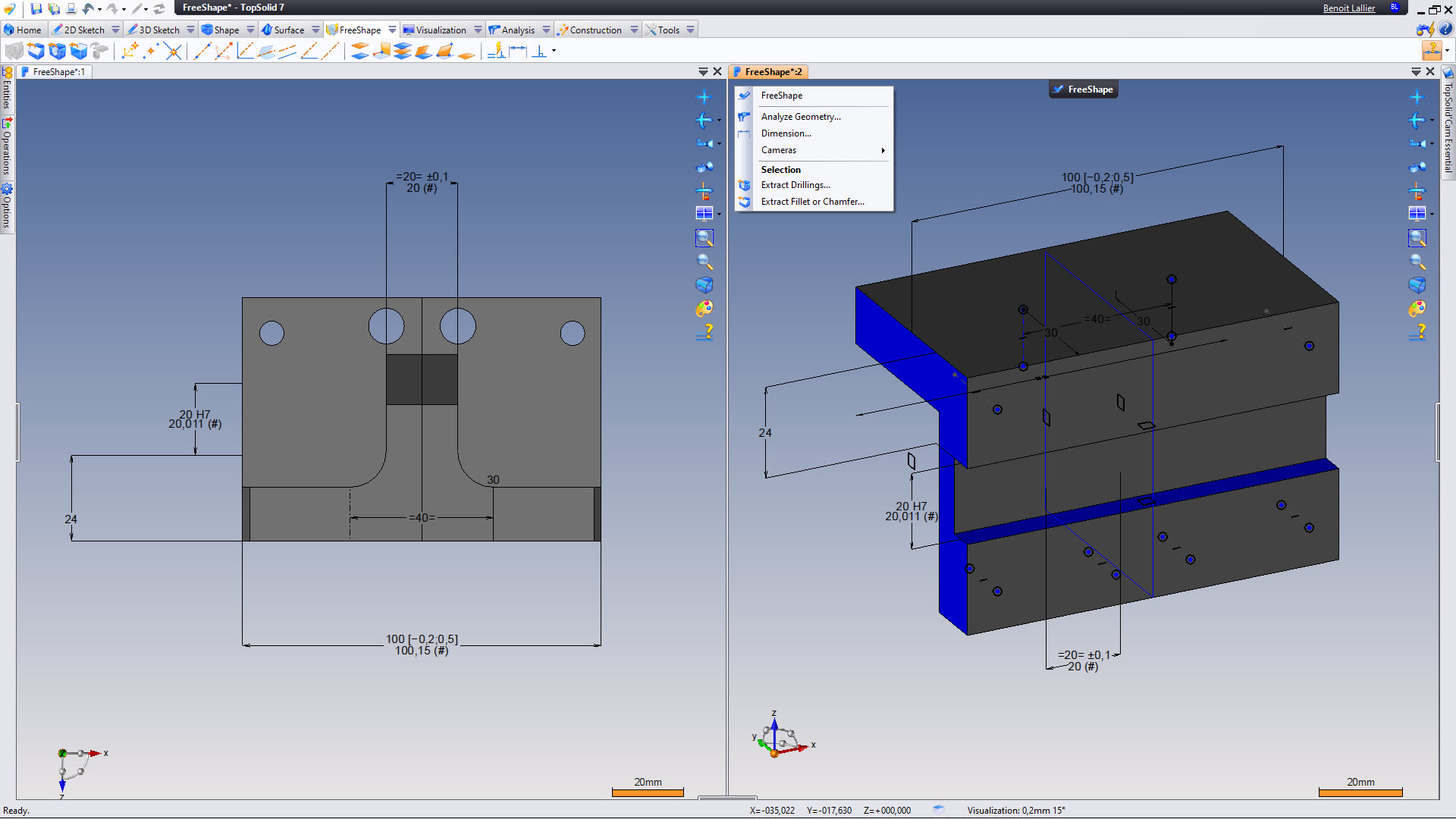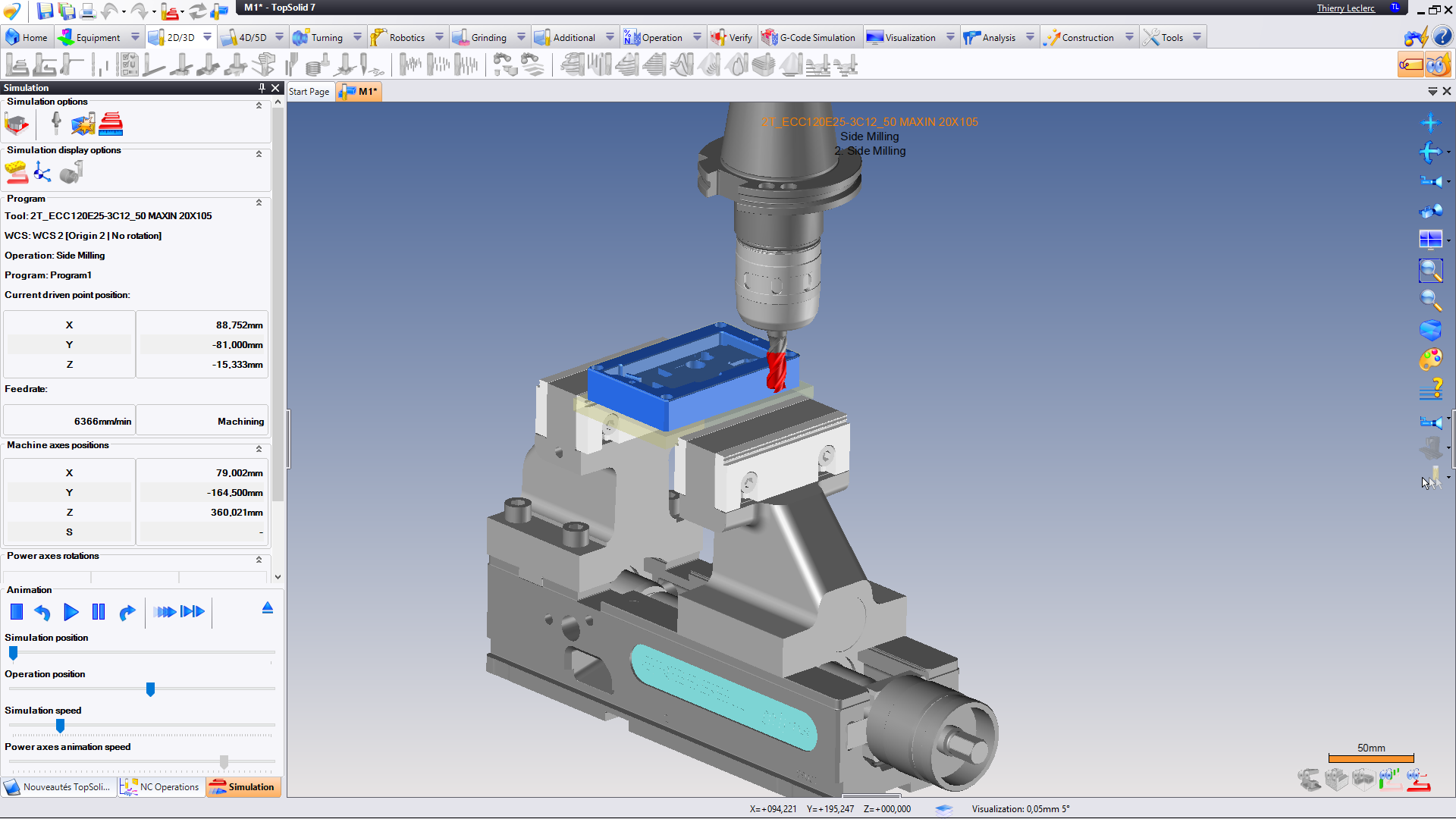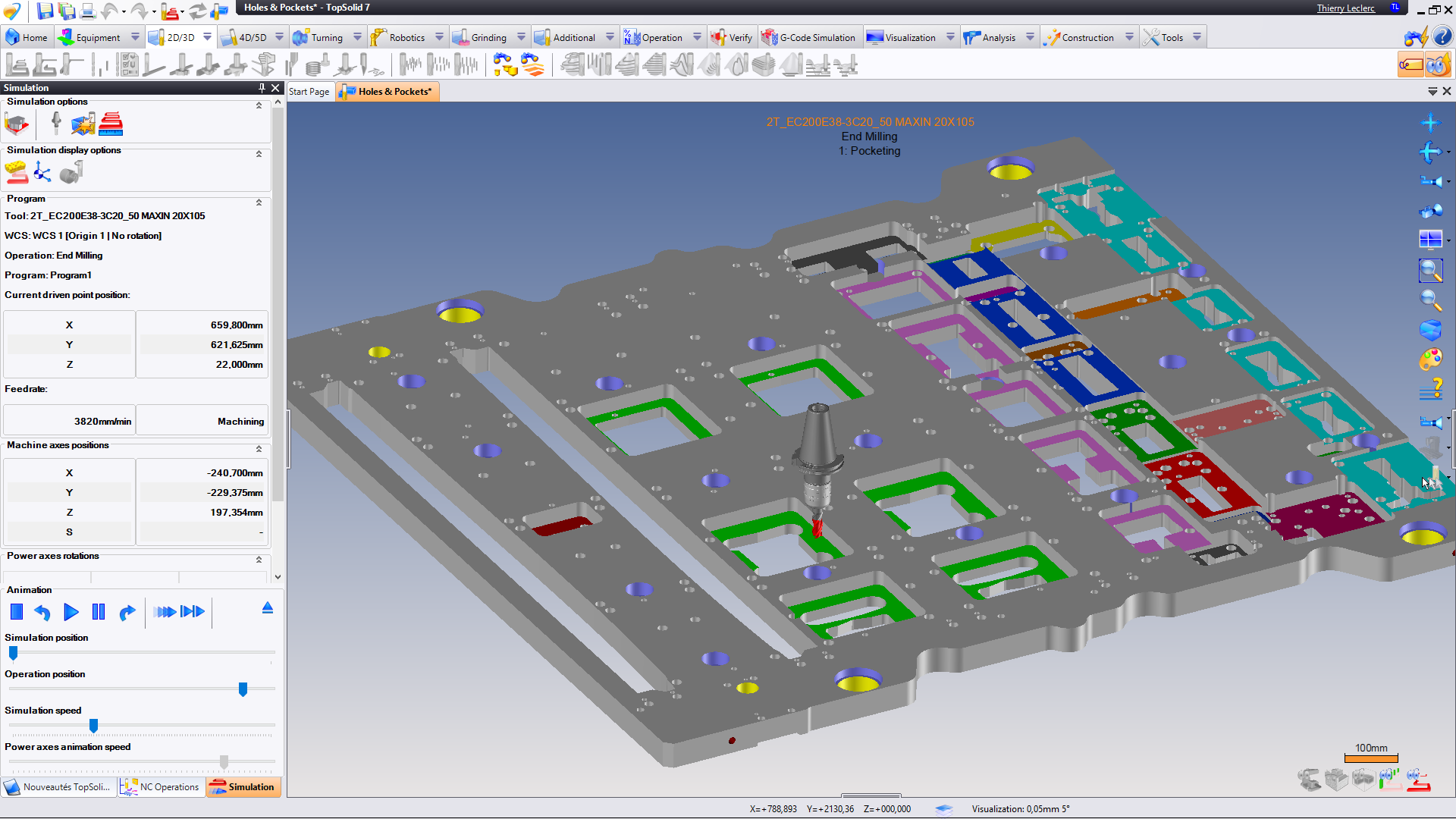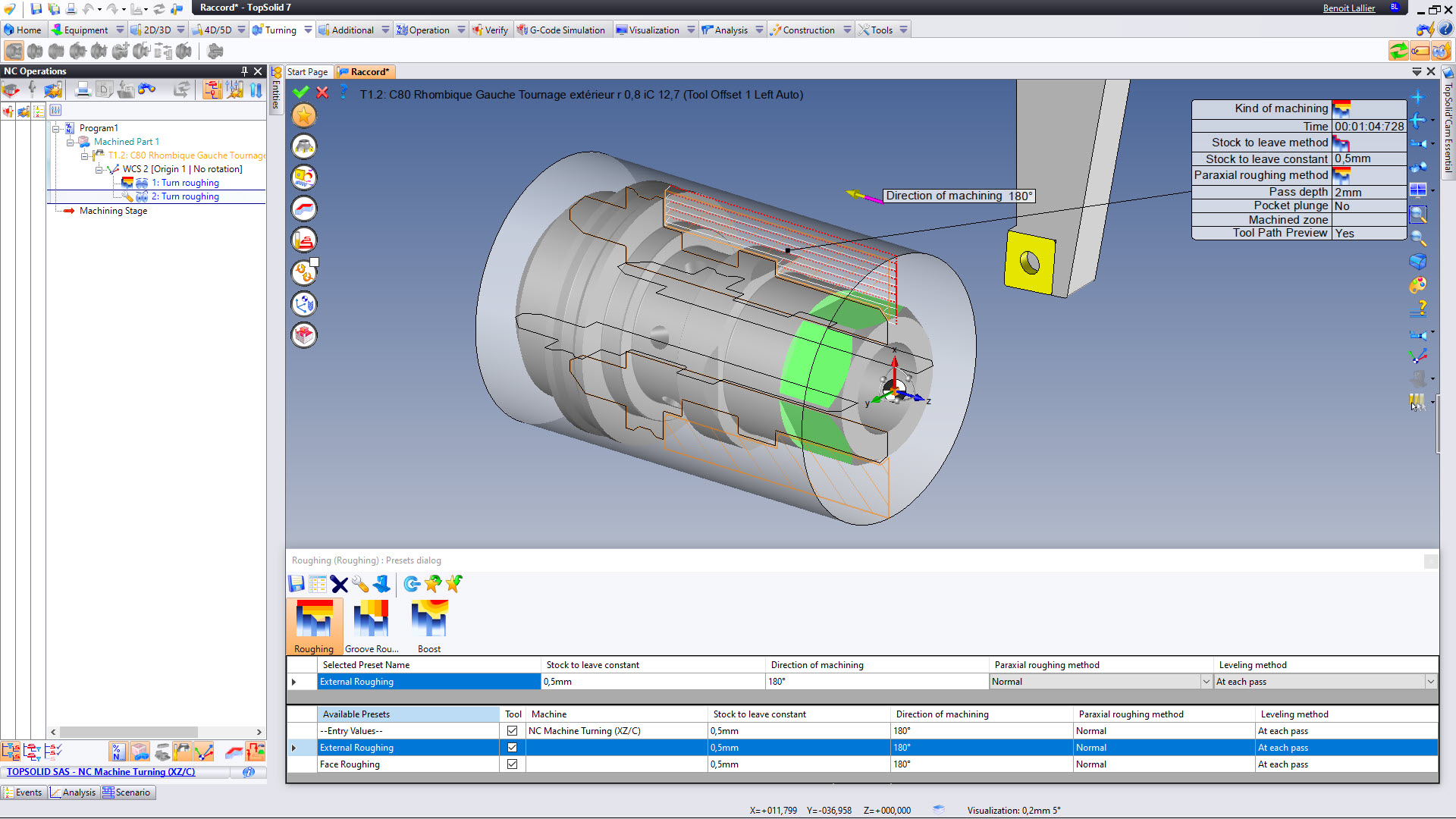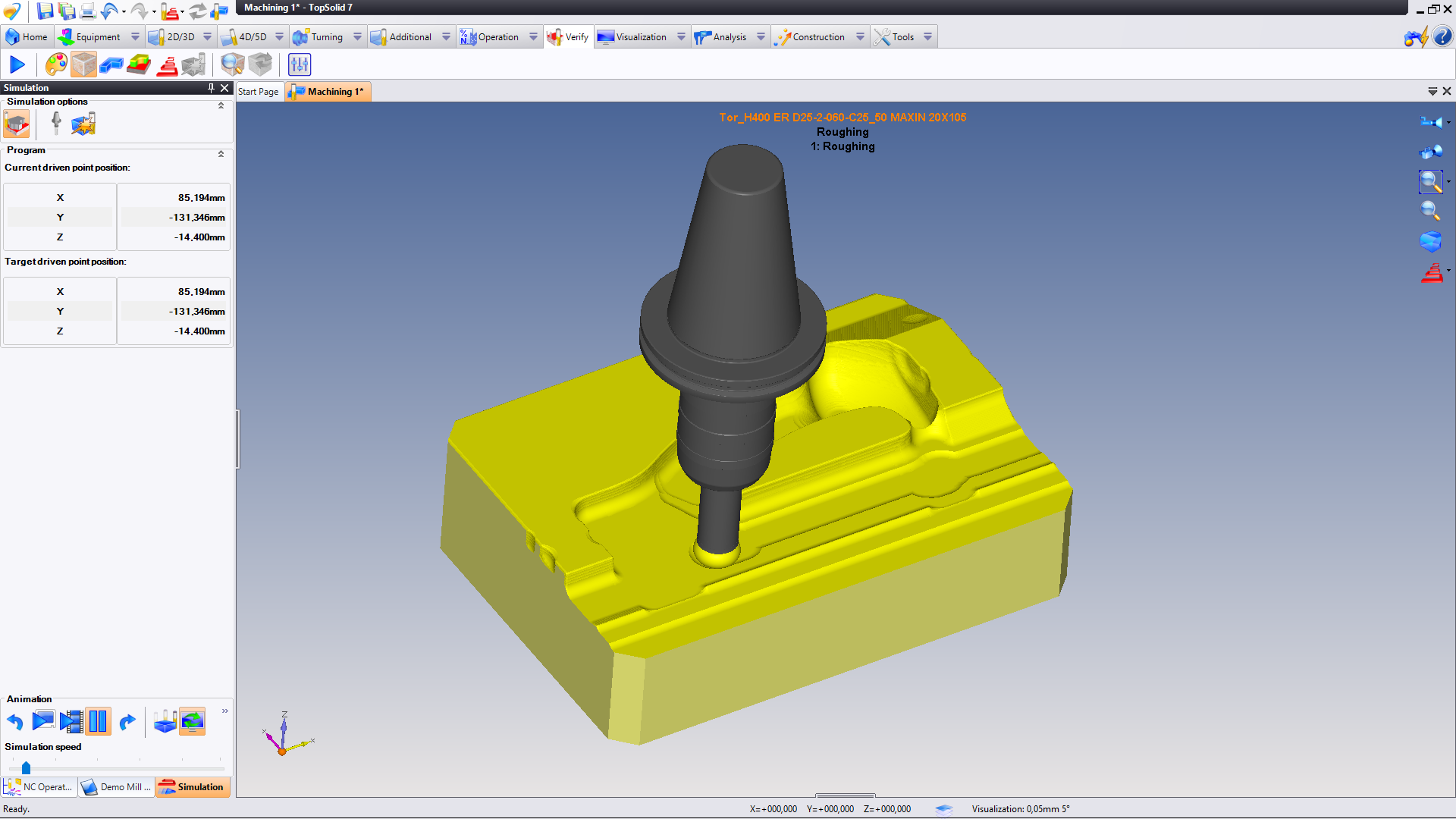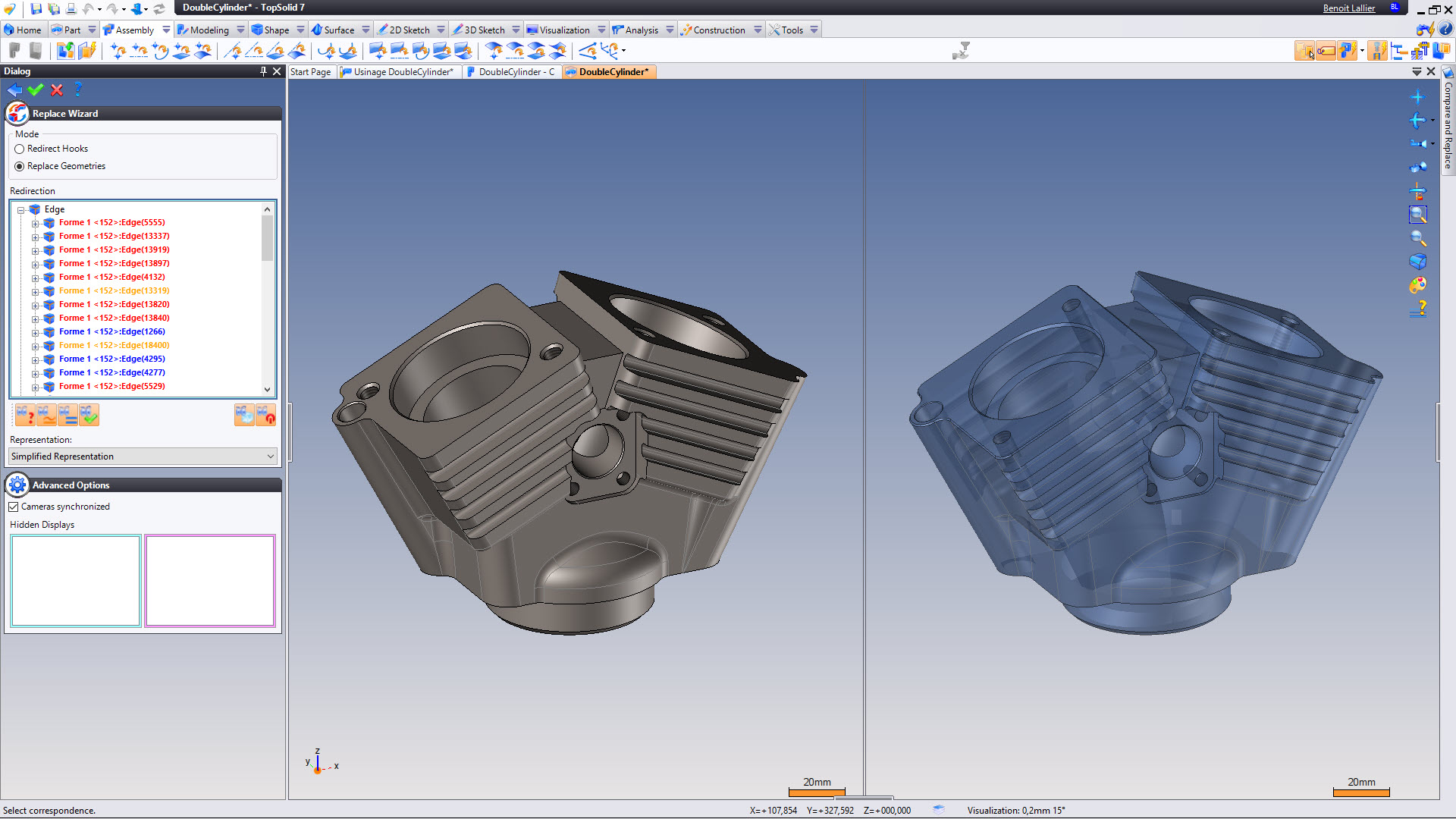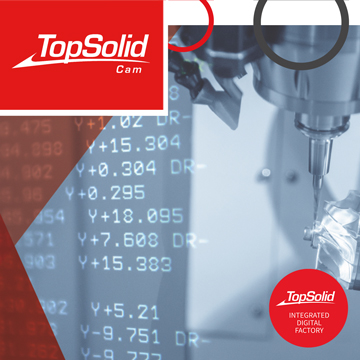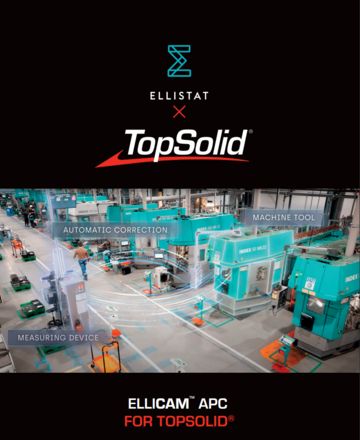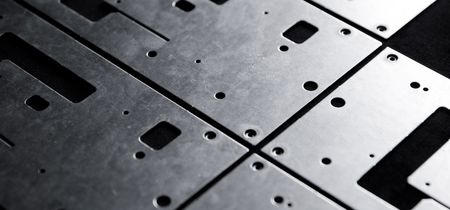- TopSolid
- Products & Industries
- All CAD, CAM & PDM software - TopSolid
- TopSolid'Cam Essential
A simple and efficient machining solution
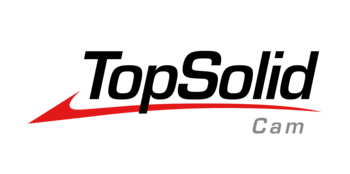
- Why choose TopSolid'Cam Essential?
- Import CAD models
- Assemblies and tools
- Programming
- Boost your productivity
- Verification
- Modification management
Why choose TopSolid'Cam Essential?
To get the most out of your machine-tools.
Boost your productivity with our simple and intuitive CAD/CAM solution adapted to your workshop.
All of TopSolid's expertise and excellence are integrated in our TopSolid'Cam Essential software suite.
It is the best price/quality software the market can offer and the ideal solution for all companies who will find the desired configuration adapted to their budget.
Import CAD models
Reading and modifying external data
TopSolid imports the external CAD data from all the other CAD software.
TopSolid converts all standards: DXF/DWG, IGES, STEP, Parasolid, etc.
TopSolid also allows the reading of geometric and dimensional tolerances as well as surface conditions via the PMIs.
Finally, thanks to TopSolid'Cam Essential, you are able to quickly and easily modify imported 3D shapes using the FreeShape tool. This allows you to apply average dimensions to your parts before machining them.
Programming
TopSolid'Cam Essential is the answer to your needs.
Depending on your workshop, TopSolid'Cam Essential is the perfect tool to meet your milling and turning needs.
Whatever your trade and the type of part to be manufactured, TopSolid'Cam Essential will offer you all the appropriate machining operations.
Boost your productivity
Save your knowledge
Save the settings made in the operations very quickly thanks to the presets. Each created preset can then be reused at will on any other part. This is a very simple and fast solution.
Another solution: copy and paste a machining program from an already machined part to a new part to be programmed. This is also a very efficient solution which offers significant productivity gains.
Modification management
Simply replay a machining sequence on the modified parts
TopSolid'Cam Essential takes into account the adjustments made in the CAD environment and automatically adapts the machining program.
Communicate easily with your workshop by automatically producing adapted documentation such as tool lists, machining times, operation lists, part drawings, etc.
The post-processors delivered for your machines will be optimized and will perfectly meet your needs.
Finally, check your parts with TopSolid'Inspection!
Discover the software
TopSolid'Cam Essential at a glance
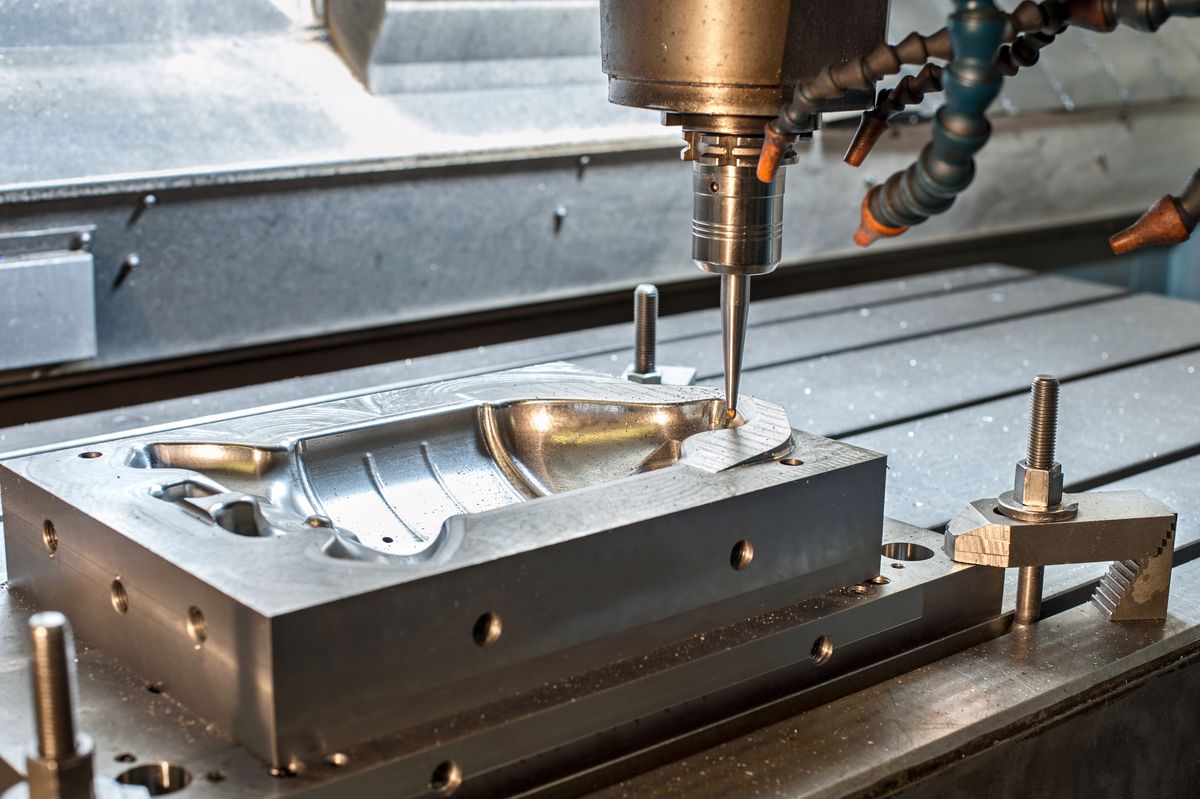

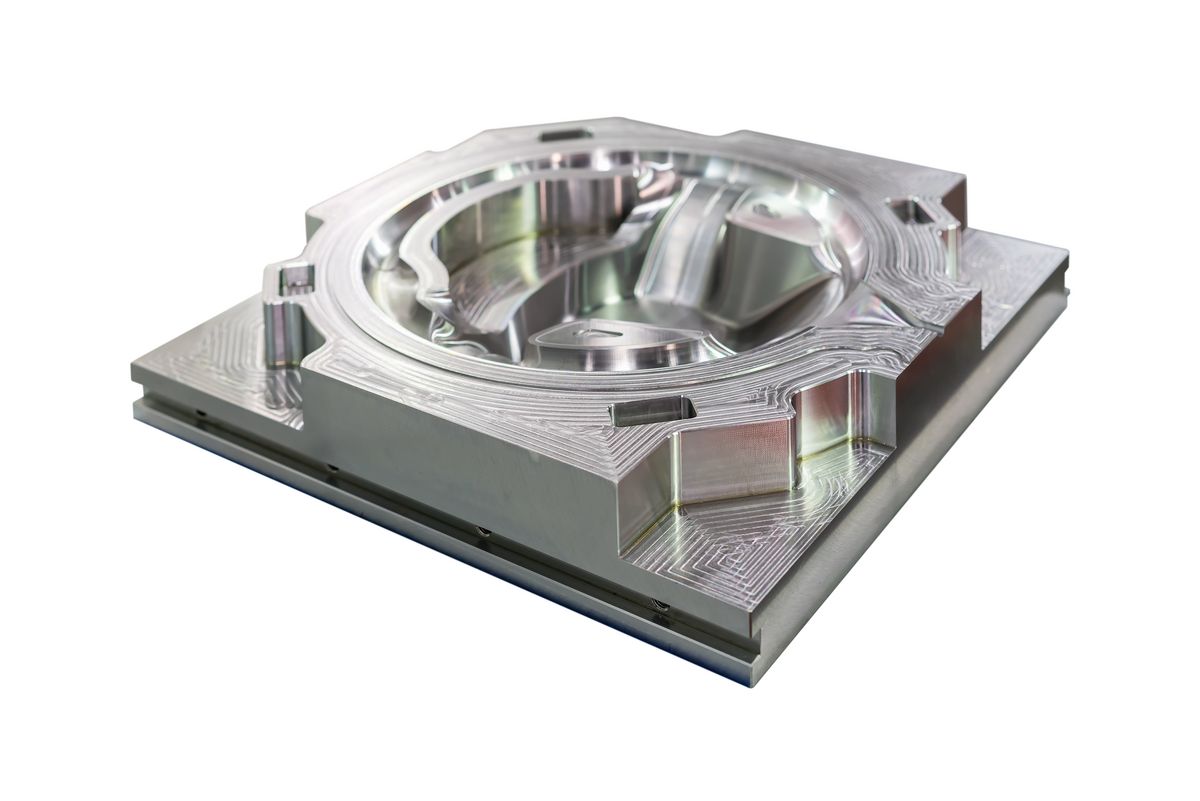
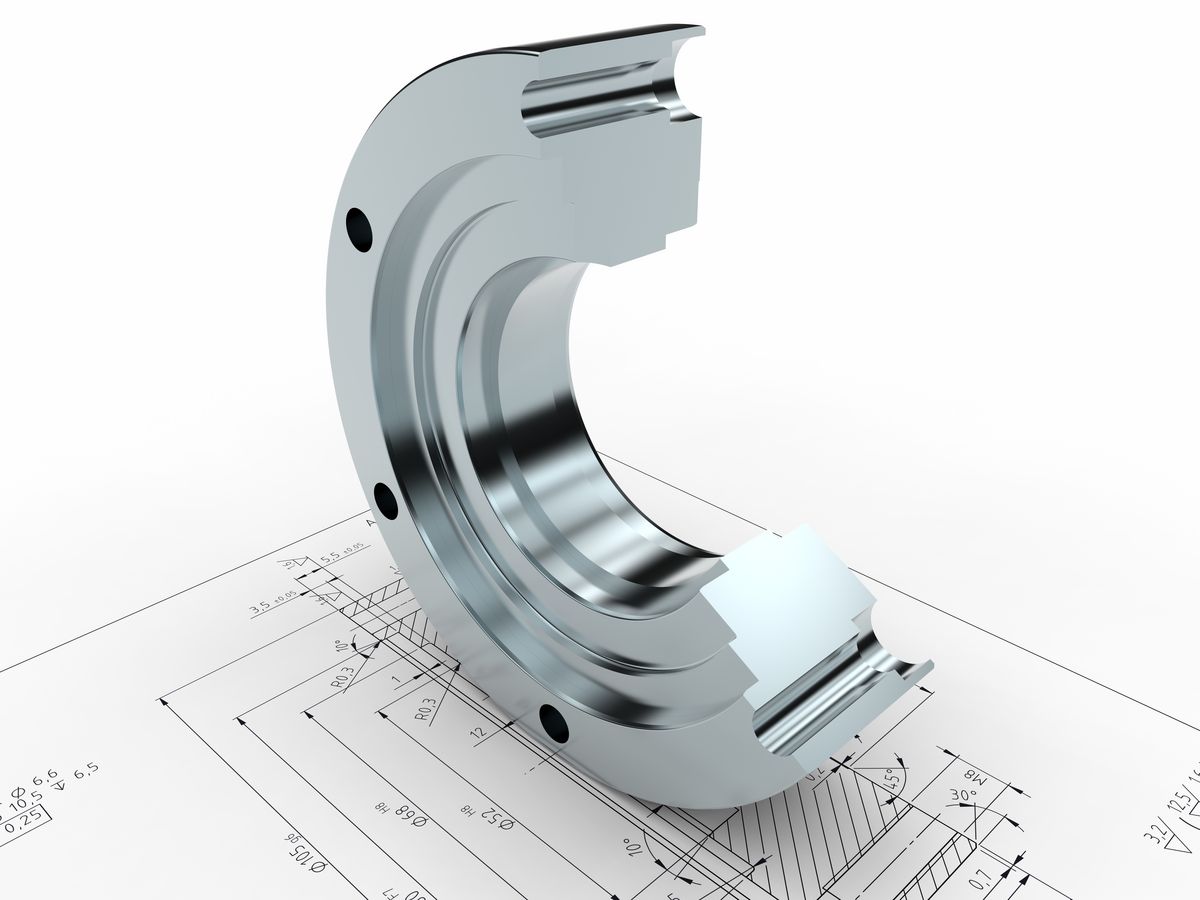

TopSolid'Cam Essential videos
For more information
The TopSolid 30 Day Trial is available for free and includes the full version of TopSolid and FREE tutorials to help you get started.
TopSolid'Viewer allows you to view and share any TopSolid document (design, drawing, machining, kinematics etc) without the need for a TopSolid license. TopSolid'Viewer is free of charge and available in versions 6 and 7.
TopSolid'Store offers free downloadable content around TopSolid.
TopSolid'Cam Essential Documentation
Need more information