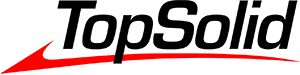29 October 2013
How to define an automatic naming of documents.
The automatic naming of documents is an important time gain for Design Departments. If you are used to naming the description of your part or assembly documents by the document name followed by its reference here is the procedure to follow:
Naming of part or assembly documents
- Create a template for the part or assembly document.
- Declare the description as being a parametric description thanks to the contextual command followed by the menu Other/Parametric
- Type in the standard TopSolid parameters: "name" for the name and "partnumber" for the reference. See the online help for the list of other system parameters.
- Save the document.
Naming of the draft document.
- Create a template draft document.
- Edit the text block.
- Edit the text containing the part reference.
- Memorize the name.
- Declare the reference as being a parametric reference with the help of the contextual command followed by the menu Other/Parametric.
- Type the name of the text of the part reference.
- Repeat these operations for the description.
- Save the document.
In the future if you look for documents based on the reference both the part and draft documents will be found.

Need more information