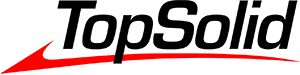23 November 2012
In milling, as in turning, the user can make a contouring from a face to another one by using the "ALT" key. To do this, the user selects the first face, presses the "ALT" key, and then selects the last face.
This also makes it possible to machine draft faces (by specifying the WCS to be used, as in the example) or to choose to machine only some faces of a part.
All contouring options are then available.
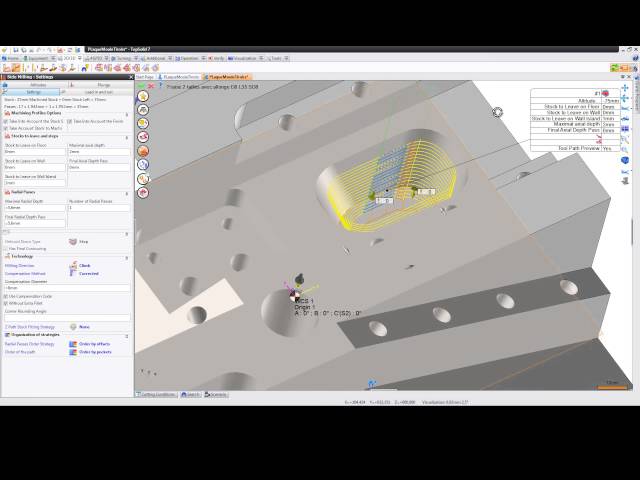
Need more information