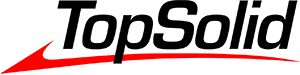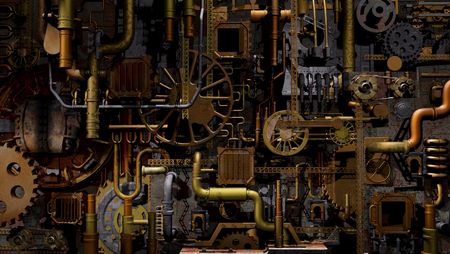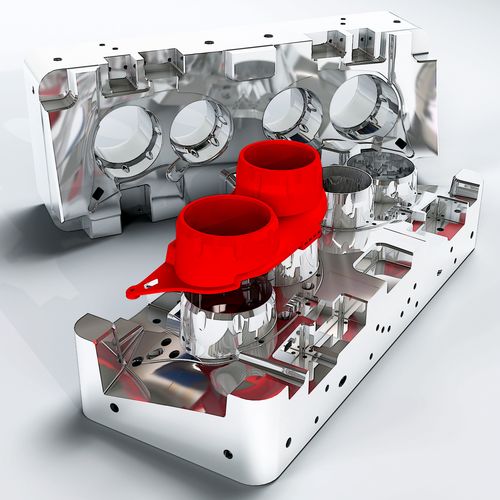
What is CAD ?
CAD, or Computer-Aided Design, refers to the collection of software and modeling techniques used to design objects with the help of a computer. It enables the creation of both 2D and 3D CAD models.
CAD Design Program
CAD Software
CAD software is based on design and technical documentation technology that replaces manual drafting with an automated process.
2D CAD Software
2D CAD software is a solution for creating two-dimensional drawings and plans. Architects, engineers, and construction professionals can use 2D CAD software for their designs.
3D CAD Software
3D CAD software allows users to create and modify three-dimensional (3D) models. This design and documentation technology automates the drafting process, replacing manual drawing.

Points to Check When Choosing Your CAD Software
Choosing the right CAD software for your needs is not an easy task. So how do you find the suitable modeling software, and based on what criteria?
Whether you are engaged in a simple part design or a more extensive project, you rely on software where the provided tools offer a working method. This method addresses the specific challenges of each profession with the aim of achieving efficiency throughout the entire process, from the brainstorming phase to the validation phase.
To choose the right CAD software, it is important to carefully consider a suitable solution beforehand. Among the numerous criteria are the field and the position held in the company. Each profession indeed requires specific skills.
Regardless of the application domain, there is always a suitable CAD solution for your projects.
Features of CAD software
See Also
CAD SOFTWARE SOLUTIONS BY INDUSTRY
CAD software is used in several industries: aerospace, construction, engineering, manufacturing (especially automotive), the medical sector, and more. Using a CAD tool allows for the modeling of elements in 2D or 3D, regardless of their complexity. These CAD tools provide an excellent preview of a project or object before its actual production.
stay informed
Developments in CAD Software
TopSolid software is in constant development in order to always meet your needs efficiently. Here are the developments in the CAD software:
Maximized 3D machining potential
Thanks to the optimization of the user interface and high-quality machining paths.
Speed of programming
Machining programming with barrel tools in 5 continuous axes becomes child's play.
Optimized programming time
Revolutionary solution for automatically programming all your cylindrical, conical, or any other parts in continuous 4-axis milling.
Automatic definition of your cutting tools
The new GTC import interface offers the possibility of importing your ready-to-use cutting tools.
Easy tool settings
Thanks to improved collaboration between the methods office and the workshop. Your programmers can make faster adjustments and setups, ensuring a significant time savings.

INTEGRATED AND TRANSPARENT PDM (TECHNICAL DATA MANAGEMENT)
PDM, or Product Data Management, is a digital tool that enables the extraction, management, and storage of electronic information related to a product. In CAD/CAM, the advent of PDM has made it possible to centralize and smoothly and efficiently make available all CAD documents to all relevant users. Such a tool allows companies to implement collaborative work, capitalizing on their expertise while enhancing performance.
Today, it is essential to integrate a PDM into CAD/CAM software. The volume of data flowing through the different business processes of a company is constantly increasing, and product-related information evolves daily. In this context, TOPSOLID SAS already offers a highly advanced integrated PDM/CAD/CAM software suite, whose high-performance management system ensures the storage, updating, access, and sharing of data for everyone—from the methods office to the factory, including administrative services.
Download free CAD software
Are you looking for free CAD software to download and test its performance before making a commitment? TopSolid offers a free 30-day trial with no obligation, allowing you to experience the full power of its integrated solutions for design, manufacturing, and industrial management. Whether you’re a design office, manufacturer, or trainer, this free CAD trial lets you explore a complete environment with all features available.
Request your free CAD software in just a few clicks and start modeling with a renowned professional CAD tool.
Free CAD Software Trial: Why Choose TopSolid?
Unlike so-called “free” software with limited features, TopSolid offers a full 30-day trial of its complete CAD suite. You get access to all industry-specific functionalities (metalworking, machining, design, 3D visualization, and more) — with no compromises. It’s the perfect opportunity to:
- Test compatibility with your projects in real-world conditions
- Evaluate how intuitive the interface is to use
- Discover the performance of a CAD software developed in France and designed for industrial needs
A fully functional, 100% free CAD trial — so you can make the right choice with no surprises.
FREQUENTLY ASKED QUESTIONS ABOUT CAD SOFTWARE
What is CAD (Computer-Aided Design) ?
CAD, or Computer-Aided Design, is a design process that uses specialized software to create, modify, analyze, or optimize digital models of products or systems.
What industry uses CAD the most ?
CAD is widely used in many fields such as mechanical engineering, architecture, product design, integrated circuit design, and more. It allows designers to visualize and simulate products before manufacturing, which can reduce development costs and speed up the design process.
What is CAD software used for ?
The main role of CAD software is to assist designers in the design process by providing digital tools to create, modify, analyze, and document 2D or 3D models.
Why do we need CAD software ?
Using CAD software offers numerous advantages that can improve the quality, efficiency, and profitability of the design process in various industrial fields.
What are advantages of CAD Software ?
The advantages of CAD are numerous, including: reduced design time, lowered production costs, improved design quality, the ability to test designs before production, and the capability to collaborate with remote users.
Can the TopSolid CAD software be tested for free before purchasing?
Yes. TopSolid offers a free 30-day trial of its CAD software with no obligation. This trial period allows you to explore all the features of the software in a complete, professional environment. You can evaluate whether the solution meets your needs in design, manufacturing, or industrial management. To access it, it’s simple: just register and you’ll get instant access.
Need more information